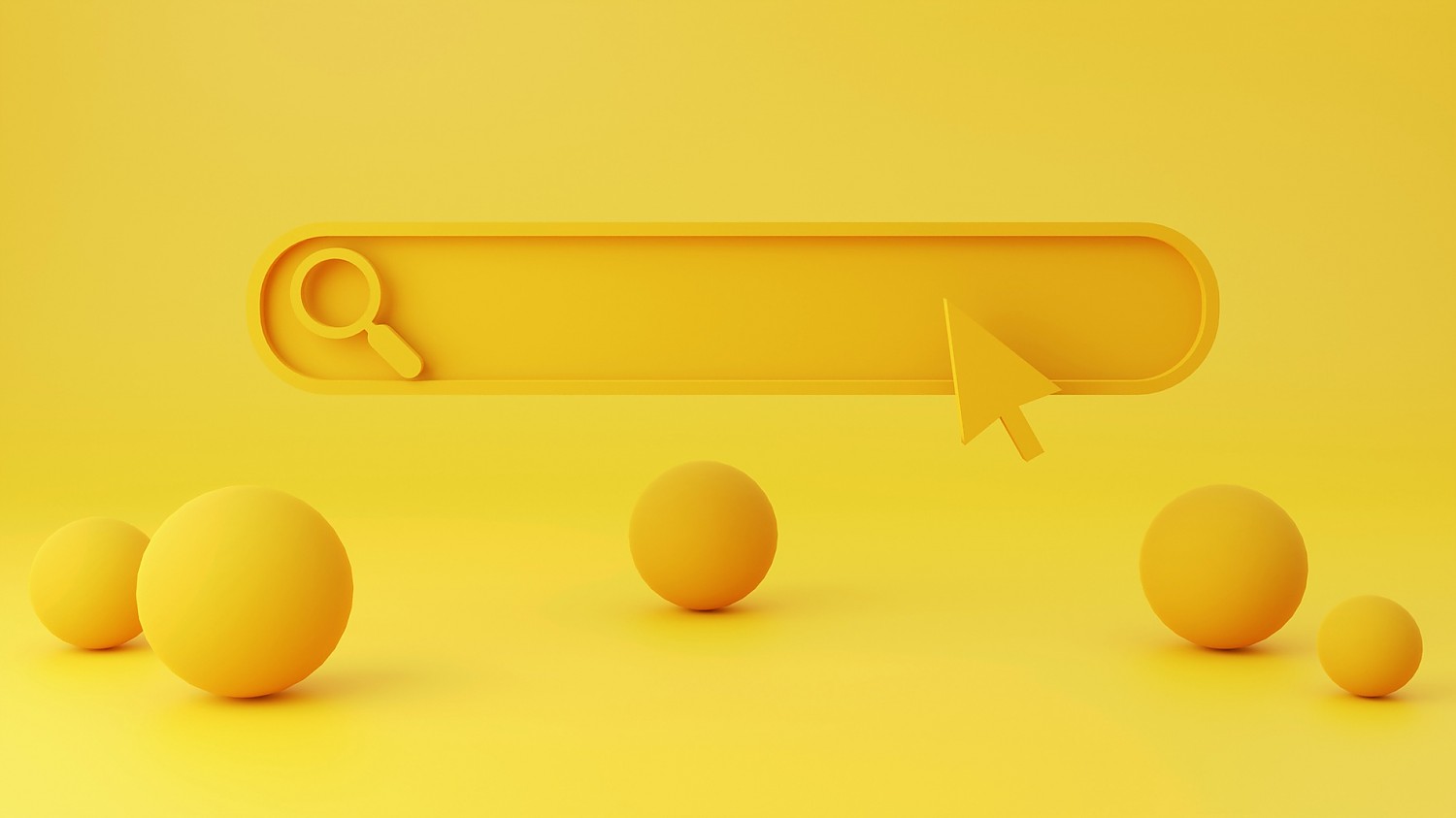Some studies indicate that the user should find what he is looking for in a site in just 3 clicks. If this doesn't happen, the user will leave the site, give up and look for another one that gives a faster and more effective answer to what he is looking for.
It is therefore important to place the main information in a prominent position. Having the menu always visible, having the search magnifying glass at the top, highlighting the login or subscription button are good practices to take into account. If, on the other hand, you want to emphasize some campaign, event or news, highlighting it and using CTA - Call to Action - buttons on your homepage is the best way to do it. All of these tips are ways of helping the user find what they are looking for and directing them to topics they "can't miss" or what "we don't want them to miss".
Poor navigation will increase the bounce rate of your website and consequently affect your ranking in search engines like google. The bounce rate happens when an action is initiated on your site, but is not continued, such as when the user opens only one page and leaves immediately afterwards.
That said, I'll leave you with some tips on how you can improve the user experience when browsing your site:
- Define a good structure: The structure of your site - navigation menus and submenus - will make clear to the user how the different pages will be organised and linked together and allow you to have a logical "sitemap" at a glance.
- Understanding the different types of navigation: There are 3 types of web navigation, which can be used:
1. Global Navigation - the menus and links are the same on all pages throughout your site, it favours the coherence of organisation and is used in small and medium sites.
2. Hierarchical Navigation - consists of the menus changing according to the context of each page. An example of this type of navigation are the large newspaper sites, where, depending on the chosen theme, the same and its internal structure is favoured, to the detriment of a more macro structure.
3. Local Navigation - happens when there are internal links, i.e. they are included in the content itself. For example, when an article is published and a reference is made to another article, we place the link to that article in the text itself; another good example of local navigation are the CTAs buttons that exist throughout the site, which serve to forward the user to another page or article that we want to highlight.
- Identify the page where you are: Not losing your sense of direction within the site will prevent you from getting lost so easily. There are methods such as bread crum or the tracker that help in these cases. Both show the customer the path that has been taken and offer the possibility of returning to previous pages, as they contain navigation links.
- Follow the rules already established: It is important to follow the "norms" already understood by users in terms of design. A good example of a rule that is already well established is the "hamburger" menu - which is represented by 3 horizontal lines - and this same representation is already known. The magnifying glass for the search, the contacts with iconography and the language at the top next to the menu are other examples of rules that are known and should not be changed.
The navigation of a website must reconcile clarity with creative design. If you can understand the language and the behaviour of your target audience, it will be easier to understand what you need to improve the navigation of your site in order to meet the needs of your users.